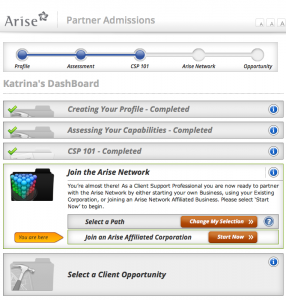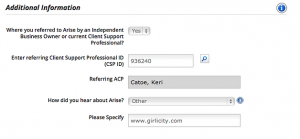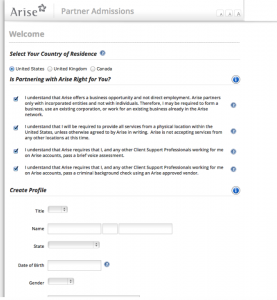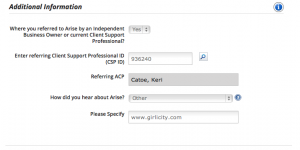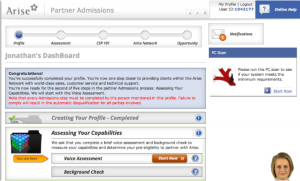The Profile is where you enter your basic information, such as contact information. You can complete a Profile and the Admissions process at www.partnersetup.arise.com.During this process you will be asked if you were referred to Arise by someone. Please fill in our CSP ID: 936240 and the name Keri Catoe (Owner of Girlicity) will populate.Also, if you are Military, under “How did you hear about Arise” be sure to choose Military. Military receive special discounts. *Please note: You MUST use the name that is associated with your Drivers License and Social Security. If you have recently been married or had a name change, you must make sure that your documents have been updated to match your last name before registering.
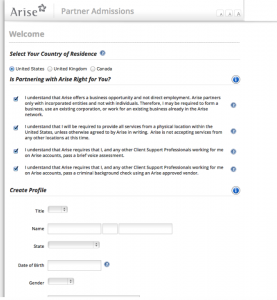
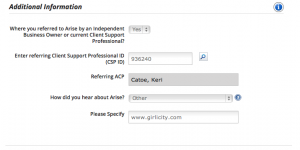
Step 2: Voice Assessment
This is an automated 10 minute process that assesses voice clarity. This must be done on a landline phone. Using a cell phone may cause you to drop the call during the assessment which will automatically issue you a failing score. Tip: Listen carefully as you will be repeating sentences and unscrambling sentences. You must have your full attention when taking the voice assessment. You only get one chance at this. 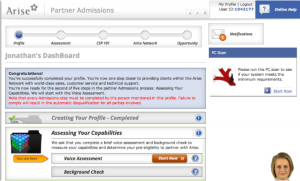

Step 3: Background Check
All Independent Business Owners and their agents will be required to have a background check. Requirements regarding the impact of background checks may vary from project to project.Please make sure that the information you provide is what is associated with your Social Security number. If you are recently married, please make sure all of your identifications including your SS# and DL have been updated to reflect your new last name BEFORE submitting the background check. Also, be sure that everything is spelled correctly.
Step 4: Client Support Professional 101 (CSP101)
This is a self-paced course that will teach you about Arise and how to navigate the Arise systems.This course costs $99 but is often on sale for as little as $5!Tips: Screen shot or take nots of all of the module quizzes and answers. Those WILL be on the final exam. *Please note: You get 3 chances to pass the CSP101. If you don’t pass the 3rd attempt you can re-enroll in the course and take it again.
Step 5: Choose Girlicity as your IBO
During this step you will be asked to choose an IBO. If you choose Girlicity, you will need to put our EIN number into the search box (208377023) then click the little magnifying glass next to the search box. Girlicity LLC will auto populate. Click Next.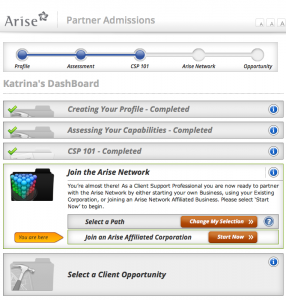
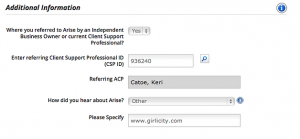
Step 6: Sign Documents
Once you have been accepted into the Girlicity team, you will need to log in and view and sign the documents. They will be located in the same place that you went to join our IBO.1. Click View Document (Orange box)2. Scroll ALL THE WAY to the bottom of the document3. “Sign” will then turn orange
4. Click Sign
5. Confirm
Once you have finished this step, log out and send us an email at pjs@girlicity.com. We will finalize your request and send you a welcome letter. Once you have received your welcome letter via e-mail, you are ready for the next step. ***

Step 7: Select a Client Program
You have the flexibility to choose the client program that you would like to service. Our clients include many Fortune 500 companies such as major telecommunications, cruise lines and the world’s largest online retailer.Step 8: Certify in a Client Program
For each client program, you must complete the certification course where you will learn in detail about the client program, including the performance metrics and the client’s systems that you will use during servicing. The certification process is typically around 30 days and cost for the course will vary by client.Step 9: Execute a Contract
You and Arise will execute a Statement of Work (SOW) for each client program you choose to service. Once the Statement of Work is signed, your company can begin to service and earn revenue.Step 10: Earn a paycheck!
Choose your hours and start working! You are paid on the 1st and the 15th of every month by direct deposit.