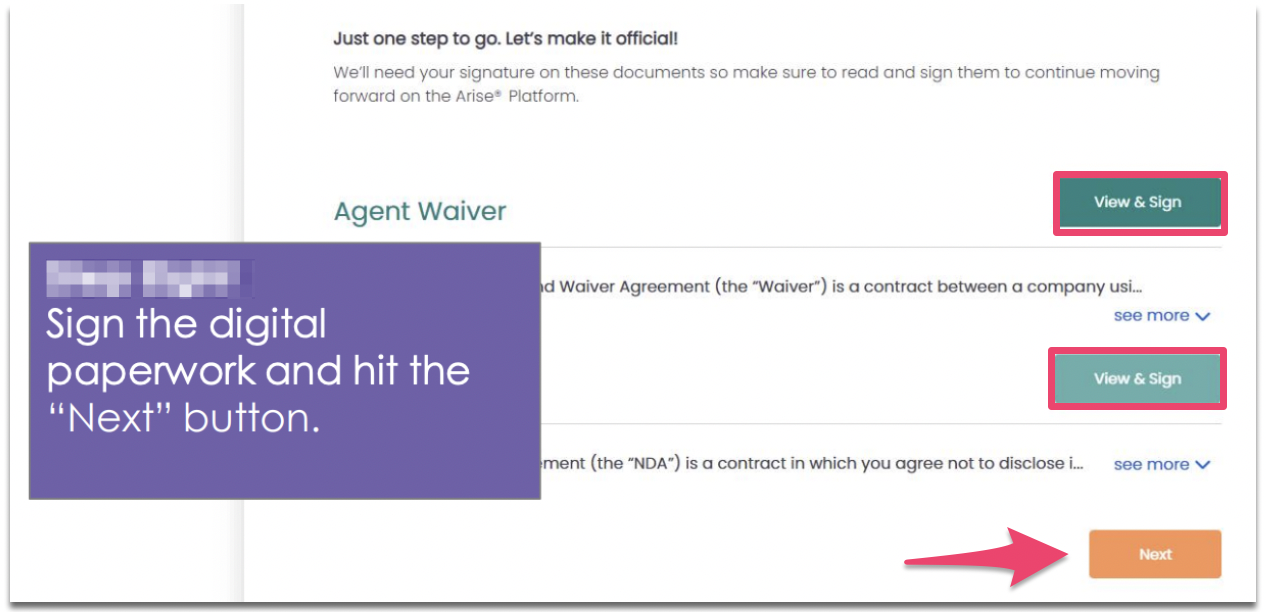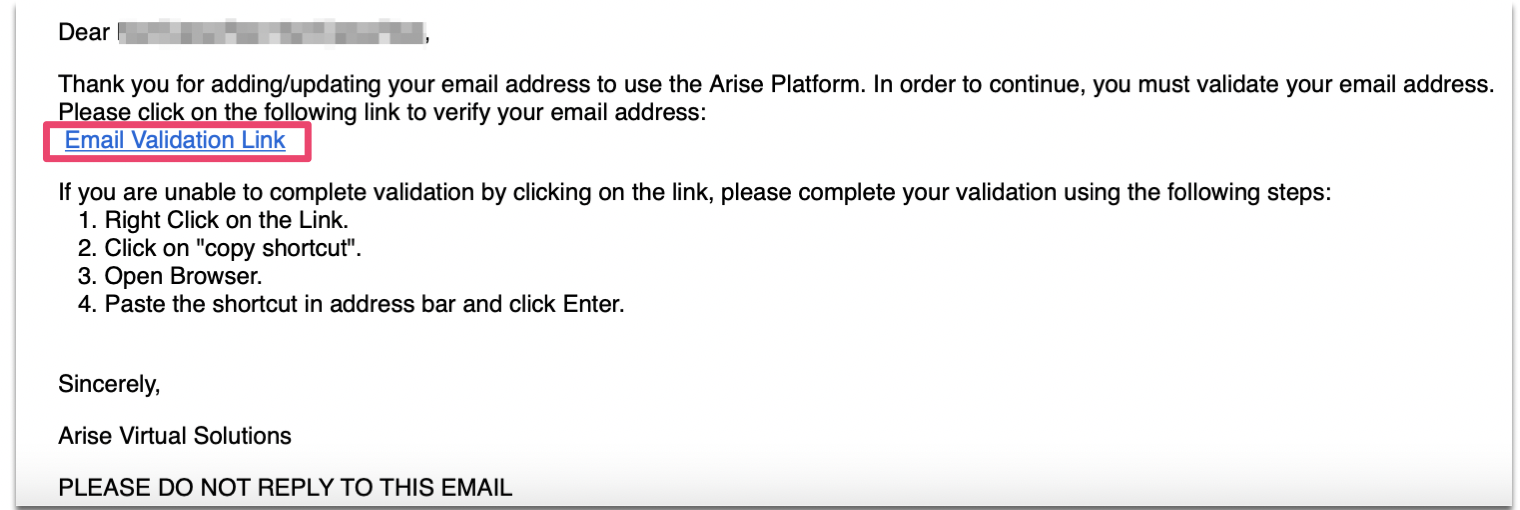Got questions about Girlicity? You're in the right place!Register
Step 3: Sign Documents & Validate Email
Once you have been accepted into the Girlicity team, you will need to log in at portal.arise.com and view and sign the documents:
*** When you click “View and Sign” you must click inside the pop up document, scroll all the way to the bottom then the button will turn orange and allow you to sign.
We will then finalize your request to join our team!
You will receive your welcome email which will be full of great information to help you get started.
*** Please give us up to 24 business hours to finalize your request.
While you wait for us to finalize your request, check your email and make sure you click the link to validate your email address:
Next is Step 4: Select a Client Program
Tagged: sign documents