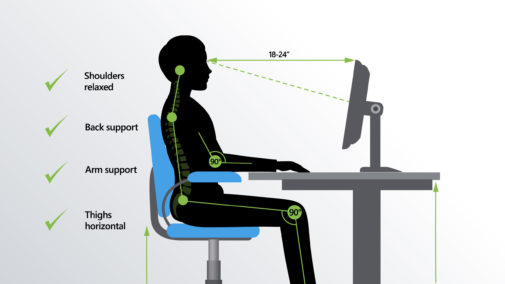
Office Chair – Did You Know?
03 July
Now that you work from home, it’s time to find the best office chair! Check out these tips to follow for the best comfort and support!
- Adjust the chair height: Start by adjusting the chair height so that your feet are flat on the floor or on a footrest, and your thighs are parallel to the ground. This helps to maintain proper blood circulation and reduces strain on your legs.
- Set the seat depth: Adjust the seat depth so that there is a small gap (around two to three fingers’ width) between the back of your knees and the front edge of the seat. This promotes good circulation and prevents pressure on the back of your thighs.
- Support your lower back: Most office chairs come with lumbar support or adjustable backrests. Adjust the lumbar support to fit the natural curve of your lower back. If your chair lacks built-in support, consider using a lumbar cushion or a rolled-up towel placed behind your lower back.
- Sit with proper posture: Sit upright with your back against the chair’s backrest, and avoid slouching or leaning forward for extended periods. Maintain a neutral spine position, with your shoulders relaxed and your head aligned with your spine.
- Adjust armrests: Set the armrests to a height where your arms can rest comfortably and your shoulders are relaxed. Your arms should be at a 90-degree angle when typing, with your forearms parallel to the ground.
- Take breaks and move: Even with an ergonomic chair, it’s essential to take regular breaks and incorporate movement into your day. Stand up, stretch, and walk around to avoid prolonged sitting.
Join Girlicity Today: girlicity.com/start
Contact Us: Click Here to Contact Us
TOLL FREE: 844-754-2489

