Got questions about Girlicity? You're in the right place!Register
How do I validate my email with Arise?
You will be asked to validate your email on Arise as your next step when you join an Arise Service Partner if you have not done so already:
1: Click the link on the portal to edit your email address

#2: Change your email if it is not an Arise approved email (Gmail preferred) then click the link to resend the validation email. If you do not wish to change your email and keep it the same, click the link to resend the validation email.
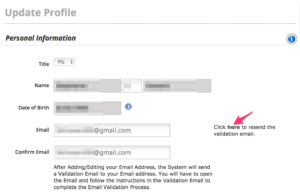
If you do not receive your validation email, make sure you double check your spam and junk email folders. Also, if your email address is a non Arise approved email (AOL, Hotmail, Incredimail, Juno, LiveMail, Yahoo, Ymail.) you will need to update your email address to an approved address. Gmail is the best option.
If you still are unable to receive your validation email reach out to “Online Help” and type in “I need a direct link to validate my email”:
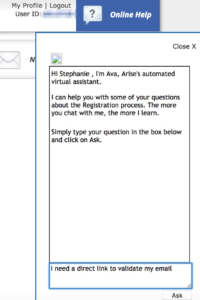
You will be directed to a live chat agent during business hours and they will be able to give you a link to verify your email address.
*If you have tried all of the tips above and are still unable to get your email to validate please reach out to us for further assistance using our Contact Us page here: https://girlicity.com/contact-us-girlicity-csps/

