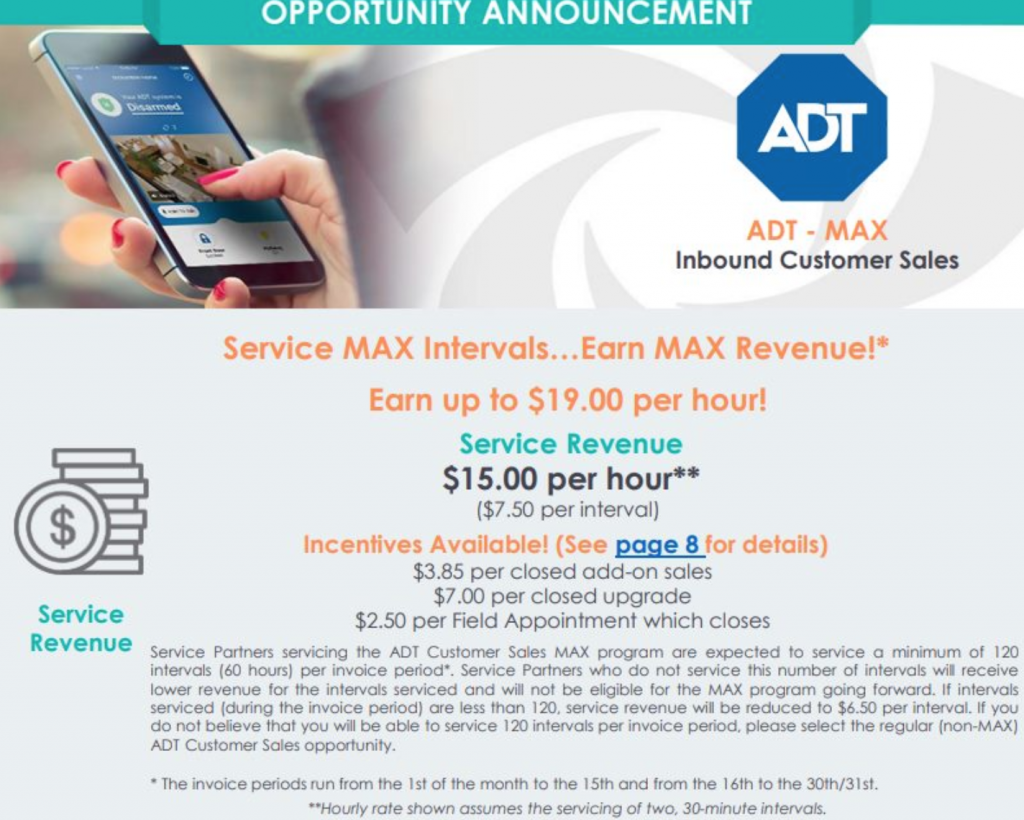Got questions about Girlicity? You're in the right place!Register
Girlicity Qualification Checklist – ADT Sales Max
Please fill out the following checklist prior to enrolling in the certification course so that you are fully aware of all that will be required. Once you fill out the form, you do not need to wait for someone to contact you. If you meet the qualifications, you may go ahead and enroll. This form is to make sure you don’t miss any important requirements because once you enroll, there are no refunds.
You will be required to upload a screenshot of your computer system properties and your computer’s upload and download speeds. Please go ahead and have these ready before you begin the checklist. To find out how to locate your computer’s system properties go to Google and search “How to find system properties for Windows (7, 8 or 10 or Mac)” and then follow those steps. Then go to www.speedtest.net and run your speed test and take a screenshot of the results so you can upload them into the checklist.